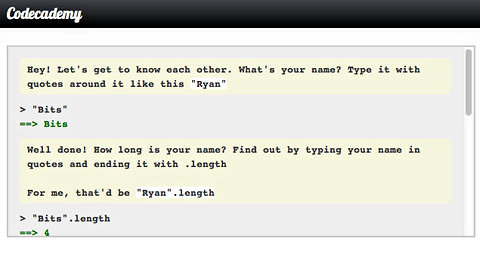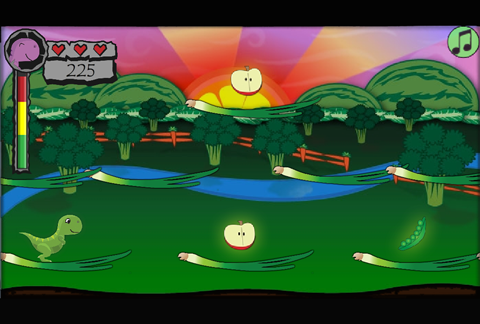by Annie | Feb 6, 2012 | Education, Game Design
As a teacher, I used a lot of games in the classroom. However, it wasn’t until I left the classroom that I realized the untapped potential of existing games in transforming the educational landscape. Most people are starting to come to terms with the effectiveness of games in teaching. However, educators often overlook popular titles in favor of “educational games.” Though these educational games are certainly a step up from textbooks, they often fail to create a truly captivating experience. Thus, the dilemma. Educators know that games can engage students, but even the best educational games out there can’t compare to Angry Birds and Call of Duty. Oh dear, what to do? The answer is closer than you think. In fact, it’s staring you in the face. Instead of trying to create educational games like Angry Birds, why not just use Angry Birds itself? Every game has the potential to be a powerful educational tool. Don’t believe me? Here are some examples: Fruit Ninja: Line Graphs Have students use line graphs to determine the value of different combos in the game. Angry Birds: Perspective Have students think about the conflict between the birds and the pigs from the pigs’ perspective. Paper Toss: Wind Speed Have students analyze the trajectory of the ball and build an apparatus to measure wind speed. Doodle Jump: Ratios and Scale Have students put themselves in the game by measuring jump height and designing a level to scale. Canabalt: Parallax Effect Have students analyze the parallax effect in the background of the game, the principles of which are used by astronomers to measure far away...
by Annie | Jan 27, 2012 | Game Design, Psychology of Games
Game design is a balancing act. Literally. Not only do you have to balance the various tasks that fall under the umbrella of game design, but, more importantly, you’re responsible for balancing the gameplay experience. At the core of every well designed game is a carefully balanced spreadsheet. Numbers and stats can govern everything from a character’s jump height to the number of resources available. To create an experience that’s both fun and engaging, these numbers need to be tweaked, again and again. One of the things most people fail to realize is just how many tweakable variables there can be within even the simplest gameplay experiences. Creating a spreadsheet is a great exercise for challenging you to think critically about all the different components in your game. Start with the obvious ones, like levels, points, and time. Then, move on to more nitty gritty variables like the number of jumps a character needs to make to get to a certain goal. Think about what you want to teach your player and when to teach different skills. Using this theoretical framework as a guide, plug your best guesses into your spreadsheet, and then start playtesting. If a playable prototype isn’t yet available, conduct theoretical playtests. You’d be surprised how much balancing you can accomplish through imagination alone. (If Einstein could develop the theory of relativity through theoretical physics, you can balance a game through theoretical design.) The resulting numbers are one of the most critical parts of your design and will be invaluable for communicating gameplay elements to other members on your team. They will inform everything from the...

by Annie | Jan 20, 2012 | Game Design
Check out the latest issue of the VFS In Focus magazine, featuring some insights on the game design industry and the future of games, courtesy of some VFS grads (including yours truly!). The issue also includes stats from the latest games industry/alumni survey, as well as a story about the team behind Forerunner, an iOS game released by recent grads. Also, a heads up for anyone in the Vancouver area who might be interested in the VFS game design program – don’t forget to drop by the Open House this Sunday, 10:30am-5pm. See you...
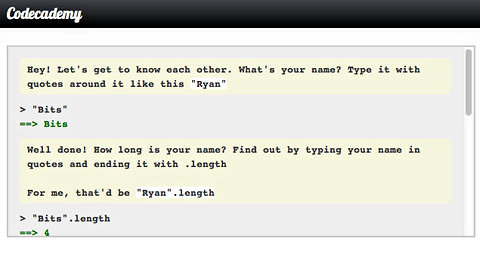
by Annie | Jan 9, 2012 | Game Design
Learning to program through books and tutorials is hardly an exciting endeavor. The first few exercises might maintain your interest by capitalizing on your staunch commitment to reach your goal of becoming an avid programmer, but interest often wanes as the exercises become more difficult and seem to drift further from real world applications. Enter Codecademy, an interactive game that teaches programming, right in the comfort of your own browser. Codecademy holds your hand through each step of the programming basics, including declaring your first variable and executing your first function. Explanations are concise and easy to understand, even for the absolute novice. You can follow the exercises at your own pace, and you can even experiment using the scratch pad, an in-browser Javascript editor that lets you play around with what you’ve learned. Best of all, Codecademy is built around basic game mechanics, including missions and achievements. Track and share your progress, and you’ll soon be on your way to programming your own website or game. Right now, Codecademy only offers Javascript courses, but it looks like they’re working hard to add more programming languages as soon as possible. So if you’ve always wanted learn how to code, give Codecademy a...

by Annie | Jan 6, 2012 | Game Design
If you’re at all interested in the VFS Game Design program, come on out for the Game Design Expo Open House on Sunday, January 22nd. You can take sample classes, learn more about the program, and talk to current teachers. I will be giving a short presentation about my experience at VFS, so stop by if you get a chance. Hope to see you...
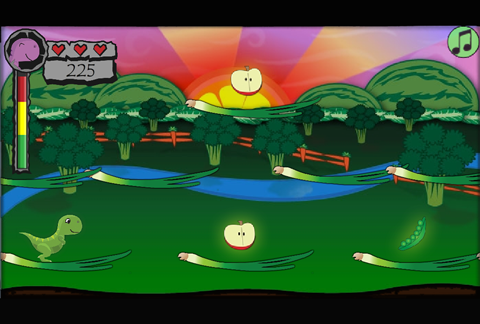
by Annie | Dec 23, 2011 | Game Design
2011 has gone by in a flash. This year, I pushed my art, programming, and game design skills further than ever before, worked with three terrific teams, and contributed to six new games. January Veggiesaurus proves that a vegetarian T-rex makes for an awesome Flash game. February Chip is born. March Production on Blokhead officially begins. April I struggle with learn to program. May Blokhead gets its final touches. June Blokhead is presented to industry professionals, and GD18 graduates. July Hello, I’m Annie Dickerson, lead designer at Digido Interactive. August Blokhead is named a 2011 Unity Award Finalist. September Digido’s first game, MotionMaze, hits the App Store. October MotionMaze Trick or Treat offers players Halloween themed mazes. November Pop & Dodge brings penguin dodgeball to the masses. December MotionMaze Holiday Adventure uses physical activity to spread holiday cheer. To my teammates, teachers, friends, and family, I cannot thank you enough for your support this year and every year. Here’s to even bigger and better things in...