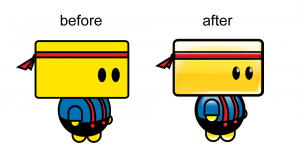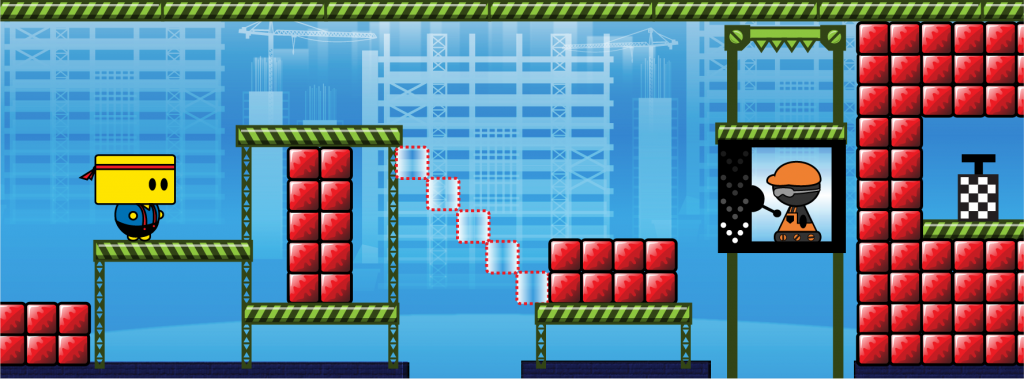by Annie | Feb 24, 2011 | Game Design, Illustration Station
When you’re up late working until 3am and can’t wait to wake up to keep working, you know you’re in the right business. For me, that’s the business of making games. The past couple of weeks have been extremely hectic, to say the least. Juggling the many aspects of preproduction can be quite difficult, especially when there are also several classes crowding your plate. In the past few weeks, I’ve produced countless art assets and taken them through multiple iterations, created diagrams showing the specifics of our gameplay mechanics, and prototyped many of the main mechanics in our game while learning the ins and outs of Unity, all while simultaneously working on a Flash game as well. It makes me tired just thinking about all that work, but I enjoyed every moment of it. And like all hard work in games, I think I deserve an achievement or two, perhaps these: 1. Seeing Ai to Ai With all the vector art I’ve created in the past few weeks, I now know Adobe Illustrator (Ai) better than I ever have. Ai and I, we’re tight. 2. Off on a Tangent Programming brings back all those memories of high school geometry. So first and foremost, a special thanks to Mrs. Jones for making me memorize soh-cah-toa (sine = opposite over hypotenuse, cosine = adjacent over hypotenuse, and tangent = opposite over adjacent). And thank you, Joe, for helping me remember what all that meant. 3. Design on a Dime Everyone loves free stuff. To fill up two buy-six-coffees-get-one-free cards in a single week? Pure heaven. 4. Pitchin’ In I can’t remember...
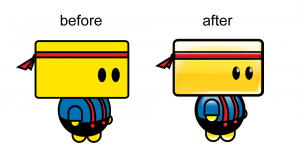
by Annie | Feb 14, 2011 | Game Design, Illustration Station
Thanks to everyone for your prompt and constructive feedback on Chip and the art in our game so far. I’m working through the feedback bit by bit, but I thought I’d give you a sneak peek into Chip’s makeover. Many of you pointed out that Chip seemed flat and didn’t blend in with the environment around him, and we totally agree. We’re still working on his proportions and body shape, but here are a couple of updated images. Updated environment images are still in the works. Keep the feedback...
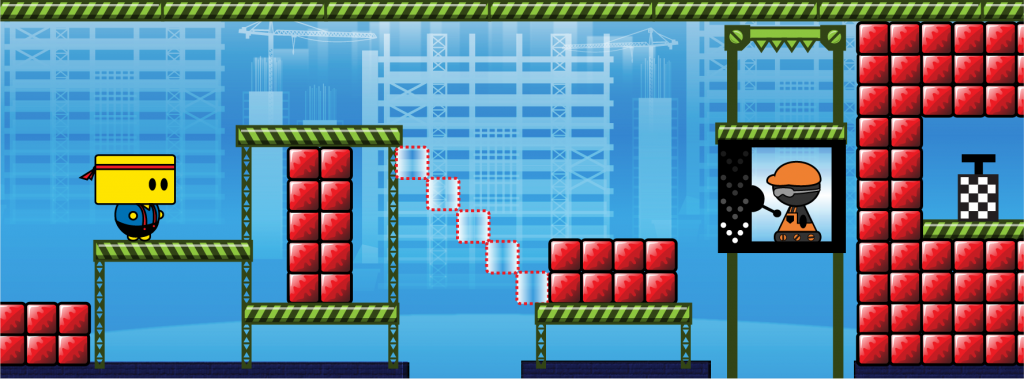
by Annie | Feb 10, 2011 | Game Design, Illustration Station
As I’ve been mentioning again and again in my blog lately, we’ve been working very hard on our final game project concepts. And at this point, we’re ready to introduce the world to Chip, the protagonist in our game. In the image above, Chip is the yellow blockheaded guy on the left. The concept and mechanics are still being hammered out, but we need all the feedback we can get. Whether or not you’re an artist or game designer, we want to hear from you. How does Chip look? How does the environment look? What do you think of the colors, shapes, lines, spacing, style, etc.? What stands out? What caught your eye first? We realize the importance of the look and feel of a game in attracting and maintaining players, so we’d love any and all feedback. Please comment below or send me your thoughts....

by Annie | Feb 9, 2011 | Game Design
I was up late last night. Doing what? Programming in my PJs, of course. I proceeded to dream about design docs and prototyping and was out of bed before my alarm clock went off. You see, we’re in the midst of preproduction for our final game projects, which means mountains of design docs, multiple prototypes, and countless brainstorming sessions. Oftentimes with game projects, my interest starts to wane after brainstorming the initial game concept and hammering out the mechanics. This time around though, with the challenge of creating a full game in just a handful of weeks, the pressure is on, and I’m loving every moment of it. I can’t think of anything I’d rather be doing than designing games. Back when I first created my website, I wrote that I breathe design. And it’s true. Game design is pumping through my veins. This is the stuff dreams are made...

by Annie | Feb 4, 2011 | Game Design
Learning a new program can be both exciting and stressful. For our final game project, we’ve decided to use the Unity game development engine. Unity allows us the flexibility to use prefabs and object oriented programming that will be especially useful for the mechanics in our game. While programming logic is easily transferrable from one programming language to another, the nuances and syntax can take a bit to get used to. Here’s one developer’s account of getting started with Unity:...