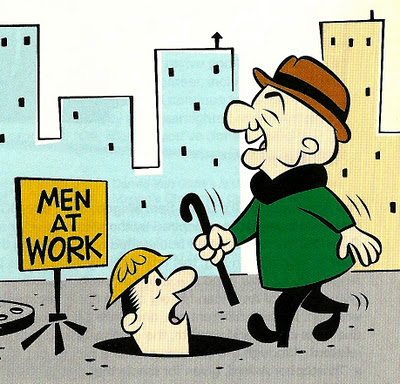by Annie | Mar 12, 2012 | Game Design
The best way to improve your skills as a game designer is to roll up your sleeves and make a game. Not sure how? Unity is a free game engine that lets you get started quickly and easily in making your own games. If you’re new to Unity, check out these tutorials, created by VFS instructor Bren Lynne. Have...

by Annie | Mar 2, 2012 | Game Design
Over the past few months, we’ve been hard at work creating a new platform to allow parents and kids to track kids’ physical activity. And now, we’re proud to present to you the Kinetic Academy. Every child exercises throughout the day, whether through walking to school, attending soccer practice, or playing with the dog. Until now, all of that activity has been lost in the hustle and bustle of the day. That’s where the Kinetic Academy comes in. Through this system, kids get to unleash their inner superhero, training to increase their superpowers. As kids input their physical activity into the system, they earn points that can be exchanged for rewards. Play soccer for two hours –> 500 points –> stay up 15 minutes past bedtime. Kids get motivation to do and track exercise. Parents get an easy way to help their kids adopt healthy habits. Everyone wins. So why am I telling you about this? I would like you to be involved in the beta-testing of this website. We are in the process of making this website awesome, but now we need your help to make it better. If you’re a parent, please consider participating. Here’s how the Kinetic Academy works: Step 1: Sign up for a parent account and create a separate child account for each of your children Step 2: Add custom rewards that your child can redeem when he/she participates in physical activity (ex: have a sleepover, stay up late, etc.) Step 3: Have your child fill in the activities he/she has completed Step 4: Approve/edit the activities your child has added Step 5: Have your child redeem the points they have earned for specific rewards Try...
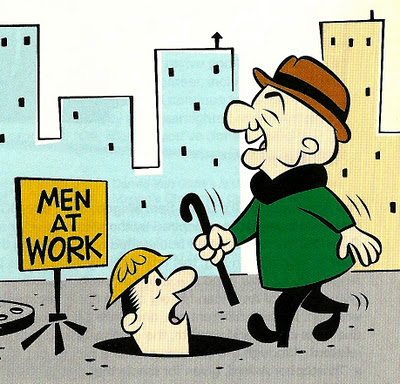
by Annie | Feb 23, 2012 | Game Design
Have you ever seen a game or website and thought, “Wow, that looks amazing. But what do I do?” Amidst the clutter of text or perhaps the overly minimalistic style, you as the user are at a loss for how to interact with the tool. Design is arguably one of the most interesting and creative industries out there. As a game designer, I get to make things up out of my head and then have other people play through my ideas. The downside of this creative freedom is that it’s easy to get sucked into the depths of designer myopia (i.e., nearsightedness), in which you start designing things for yourself rather than for the end user. It’s quite a common phenomenon, and we’ve all been there. I can’t count the number of times I’ve replaced text instructions with what I thought were much cleaner illustrated instructions or the times I’ve made a puzzle easier or harder to suit my personal play style. Failure to explain what I perceived to be obvious parts of my designs have often resulted in confused or frustrated users. As this Smashing Magazine article writes of web designers, “[designers] see typography and rounded corners where normal people just see websites to get stuff done on.” In other words, there’s a fine line between design and function. When designing, we need to take into account the end user’s experience, rather than focusing purely on our own design wishlists. So what do we do about it? Unfortunately, there’s no quick and easy prescription for design myopia. However, the easiest way to alleviate the issue is to continually...

by Annie | Feb 6, 2012 | Education, Game Design
As a teacher, I used a lot of games in the classroom. However, it wasn’t until I left the classroom that I realized the untapped potential of existing games in transforming the educational landscape. Most people are starting to come to terms with the effectiveness of games in teaching. However, educators often overlook popular titles in favor of “educational games.” Though these educational games are certainly a step up from textbooks, they often fail to create a truly captivating experience. Thus, the dilemma. Educators know that games can engage students, but even the best educational games out there can’t compare to Angry Birds and Call of Duty. Oh dear, what to do? The answer is closer than you think. In fact, it’s staring you in the face. Instead of trying to create educational games like Angry Birds, why not just use Angry Birds itself? Every game has the potential to be a powerful educational tool. Don’t believe me? Here are some examples: Fruit Ninja: Line Graphs Have students use line graphs to determine the value of different combos in the game. Angry Birds: Perspective Have students think about the conflict between the birds and the pigs from the pigs’ perspective. Paper Toss: Wind Speed Have students analyze the trajectory of the ball and build an apparatus to measure wind speed. Doodle Jump: Ratios and Scale Have students put themselves in the game by measuring jump height and designing a level to scale. Canabalt: Parallax Effect Have students analyze the parallax effect in the background of the game, the principles of which are used by astronomers to measure far away...
by Annie | Jan 27, 2012 | Game Design, Psychology of Games
Game design is a balancing act. Literally. Not only do you have to balance the various tasks that fall under the umbrella of game design, but, more importantly, you’re responsible for balancing the gameplay experience. At the core of every well designed game is a carefully balanced spreadsheet. Numbers and stats can govern everything from a character’s jump height to the number of resources available. To create an experience that’s both fun and engaging, these numbers need to be tweaked, again and again. One of the things most people fail to realize is just how many tweakable variables there can be within even the simplest gameplay experiences. Creating a spreadsheet is a great exercise for challenging you to think critically about all the different components in your game. Start with the obvious ones, like levels, points, and time. Then, move on to more nitty gritty variables like the number of jumps a character needs to make to get to a certain goal. Think about what you want to teach your player and when to teach different skills. Using this theoretical framework as a guide, plug your best guesses into your spreadsheet, and then start playtesting. If a playable prototype isn’t yet available, conduct theoretical playtests. You’d be surprised how much balancing you can accomplish through imagination alone. (If Einstein could develop the theory of relativity through theoretical physics, you can balance a game through theoretical design.) The resulting numbers are one of the most critical parts of your design and will be invaluable for communicating gameplay elements to other members on your team. They will inform everything from the...