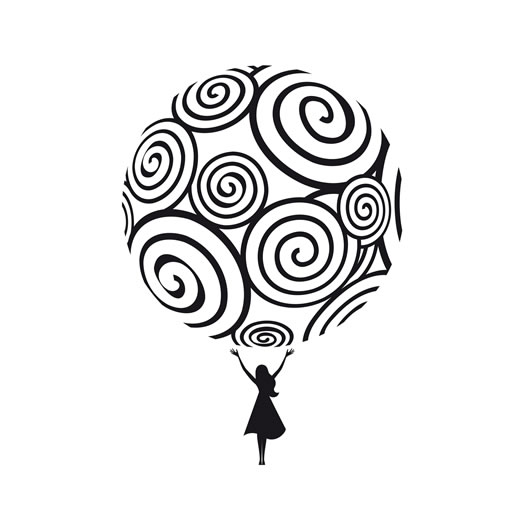I learned to spell the word silhouette in third grade. It probably coincided with some story in reading class and thus popped up in the weekly spelling list. Since then, I’ve always been drawn to silhouette designs. Simple, elegant, and to the point.
An effective silhouette highlights unique features without random clutter, helping the viewer appreciate lines and shapes. The stark image communicates the message clearly so that even simple designs can leave a lasting impression. No need for shading, gradients, or textures; just clean design.
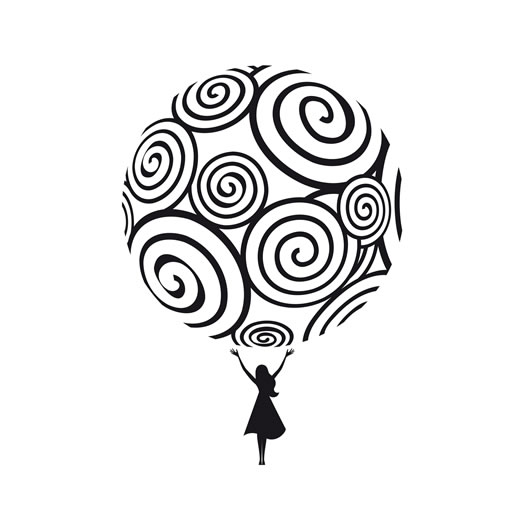



How to create an effective silhouette design:
1. An easy way to create a silhouette is to use the pen tool in Illustrator or Photoshop to trace an image or photograph.
2. Choose shapes and figures that are unique and interesting. Keep in mind that you don’t have to use the entire person/object.
3. Make sure the silhouette is easily recognizable, unless you’re going for a Rorschach effect.
4. Less is more. Silhouettes stand out because they’re simple. When in doubt, take it out.