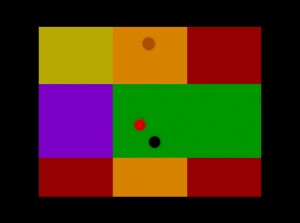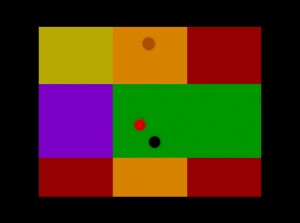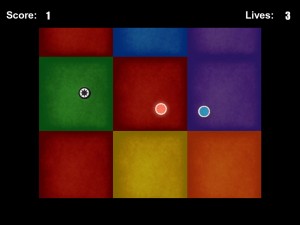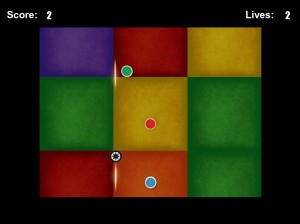After my latest level, my hat is off to game artists for the crucial contribution they make to the success of games.
A few weeks ago, we were tasked with creating a new UDK level. Unlike previous projects, this assignment came with no restrictions or guidelines. We could use what we’d learned to create any type of level in any genre. Great. Just great.
After several days of dead ends and deliberations, I decided on a simple top-down shooter using color as a main feature. As I began constructing the level, I grabbed the default color textures supplied by UDK, effectively turning my level into a disco party.
Through the many long days of scripting and testing my level, I got many inquisitive looks from my peers and remarks like,
“Are THOSE the textures you’re using for your final level?”
and
“Please tell me those aren’t the materials you’re using.”
With a nervous laugh, I’d shrug, replying “No no no, these are just placeholders.” Though in the back of my mind, I had little idea of what I’d use to replace the neon textures.
Thankfully, I was able to spend several days on art and overall polish after finishing most of the scripting and debugging. I created a simple front-end with a custom logo and retextured all the surfaces in my game.
Chromattack is a top-down vertical scrolling shooter in which you try to shoot as many enemies as possible while trying to evade them. The game starts out with just a few slow enemies.
You can shoot forward and backward, as well as left and right. You can shoot enemies of any color at any time.
However, if you shoot an enemy on a matching tile (for example, a green enemy on a green tile), you will instantly kill all enemies on screen.
Finally, with new textures and a custom heads-up display, Chromattack is starting to feel like a real game.